How to Create a Faceless Music Youtube Channel with AI (Only free tools)
The use of AI technology allows creators to Create a Faceless Music YouTube Channel without ever showing their faces or revealing their identities.
This is great news for those who lack confidence or want to remain anonymous. The key to building a successful faceless music channel lies in creating high-quality music, promoting it, and monetizing it with YouTube ads.
In this article, we’ll explore how to create a faceless music YouTube channel with AI and monetize it with YouTube ads.

Creating a faceless music YouTube channel using AI can be a great way to make money online. Here are some steps to get started:
- Create original music using AI: There are several AI music generation tools available online that you can use to create original music. You can also use existing music samples to create remixes or mashups.
- Create a YouTube channel: Once you have your music ready, create a YouTube channel and upload your music videos. You can use a generic or abstract image as your channel art.
- Optimize your videos for search: Make sure to include relevant keywords in your video titles, descriptions, and tags to help people find your videos.
- Promote your channel: Share your videos on social media and other online platforms to reach a wider audience.
- Enable monetization: Once your channel meets the eligibility criteria for monetization, you can enable ads on your videos and start earning money through the YouTube Partner Program.
Remember, creating a successful YouTube channel takes time and effort. You need to consistently create high-quality content and engage with your audience to grow your channel and maximize your earnings.
AI Tools used in this project:
- To create an AI Music: Mubert.com
- To create an AI Image: Lexica.art
- To create and edit the video: Capcut Online Editor
So let´s start with our project to make money online:
May some links have an affiliate link. I´ts important for mantain this blog online. Thanks for all your support.
Choosing Your AI Tool
Once you’ve determined your music genre, you’ll need to choose an AI tool to help you create music. There are many AI music tools available, including Mubert, Amper Music, AIVA, and Jukedeck, among others. Evaluate the AI tools’ features, including the ability to generate melodies, chords, and rhythm, and choose one that aligns with your music genre and goals.
For this project I´ll use AI Tool the Mubert.
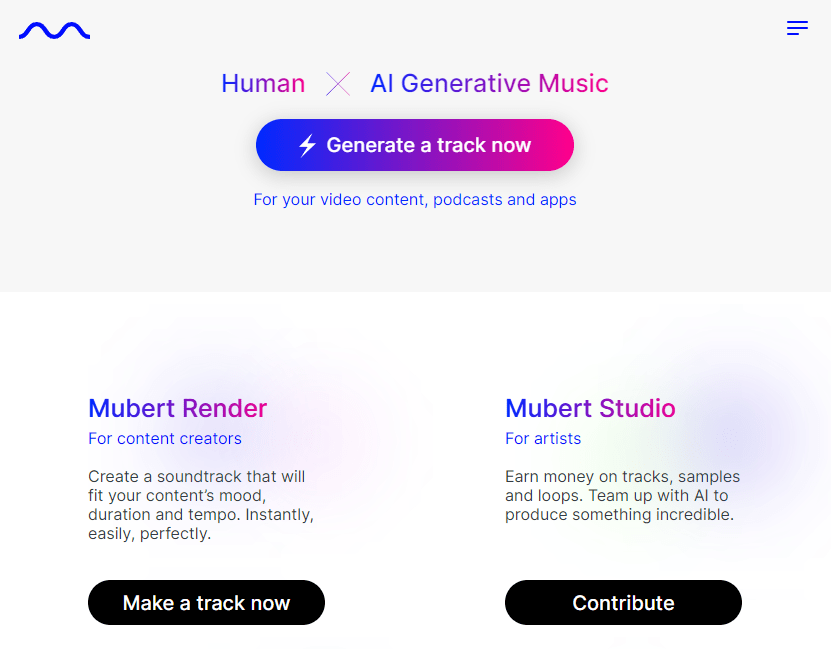
Mubert.com is an AI-powered music tool that allows users to create unique and original music tracks in real-time. The tool is designed to generate music based on different moods, genres, and themes, making it an ideal choice for those who want to create music for their YouTube videos, podcasts, or other multimedia content.
For a faceless YouTube channel, using Mubert.com can be a great way to make money with ads. Since the tool allows users to create original and copyright-free music tracks, the channel can use these tracks in their videos without worrying about copyright issues. This means that they can monetize their videos without having to pay royalties or licensing fees for the music they use.
To get started with Mubert.com, the channel owner can simply sign up for an account and select the type of music they want to create. The tool offers a variety of genres and themes, such as electronic, hip hop, ambient, and more.
Once the user selects the desired mood or theme, Mubert.com will generate a unique music track that can be downloaded and used in their videos.
In addition to being a great tool for creating music, Mubert.com also offers an opportunity for artists to earn money by contributing to the platform. Artists can submit their music tracks to Mubert.com and earn a percentage of the revenue generated by the tool. This means that the channel owner can also explore the option of using music created by other artists on the platform, giving their videos a diverse and unique soundtrack.
Choosing Your Music Genre
Before diving into the creation of your YouTube channel, you need to determine what type of music you want to produce.
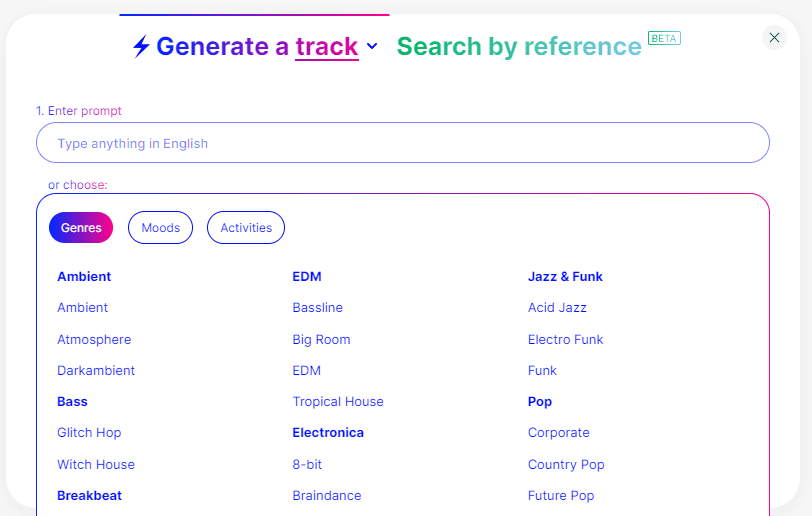
AI technology can generate music for different genres, including pop, electronic, rock, jazz, and classical, among others. Research the trending genres and what’s popular in the music industry to help you choose the genre that will appeal to your target audience.
Creating Your Music
With your genre and AI tool selected, it’s time to start creating your music. Many AI music tools have a user-friendly interface that lets you input your preferred genre, tempo, and mood.
The tool will then generate music that aligns with your preferences. Ensure that the music is of high quality and that it’s consistent with the genre you’ve chosen. You can also hire a mixing and mastering engineer to fine-tune your music and improve its quality.
After you choose the genre, mood, and activity, you can set the duration. By this time the duration of the track is only 25 minutes long.
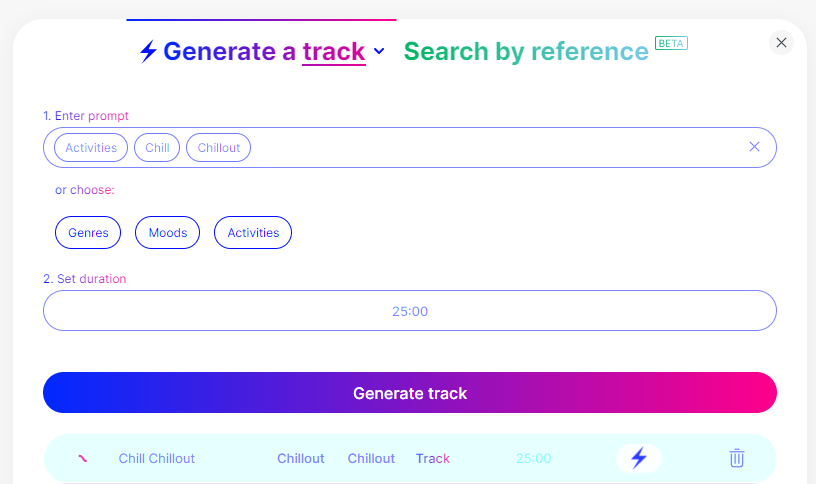
Creating the image for your video
Now we are going to create an image, also using artificial intelligence use as the background and thumbnail of our video.
Currently, there are many AI tools on the market that allow you to generate free images. We have options: Canva, Midjourney, Lexica, Stabble Diffusion, and many others. At that moment you can choose the most ideal for you.
In the case of this example, I will use Lexica.art. You can generate 100 images per month and also has a huge list of styles and prompts for you to copy.
Here is the prompt I used for my video:
illustration of super cars by dan mumford, alien landscape and vegetation, epic scene, a lot of swirling clouds, high exposure, highly detailed, fantastical, vibrant purple tinted colors, uhd
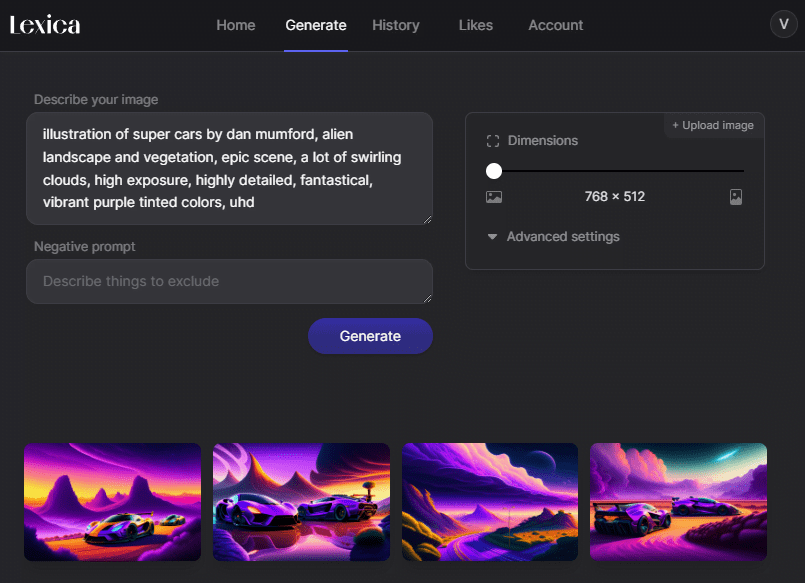
Creating the video with the music ai generated
We already have our music and also the image of our video. Now we need to put the two pieces of information together and create a video.
This time we are going to use Capcut’s online editor, an incredible video editor that is completely free. You can also edit on mobile.
Here we will choose the video option for youtube with a resolution of 16:9.
Here you just have to send your music files, and the generated image and then drag them to the timeline. In the timeline, you will only need to increase the time that the image appears.
Feel free to add effects, texts, stickers… Whatever you find interesting in the editor.
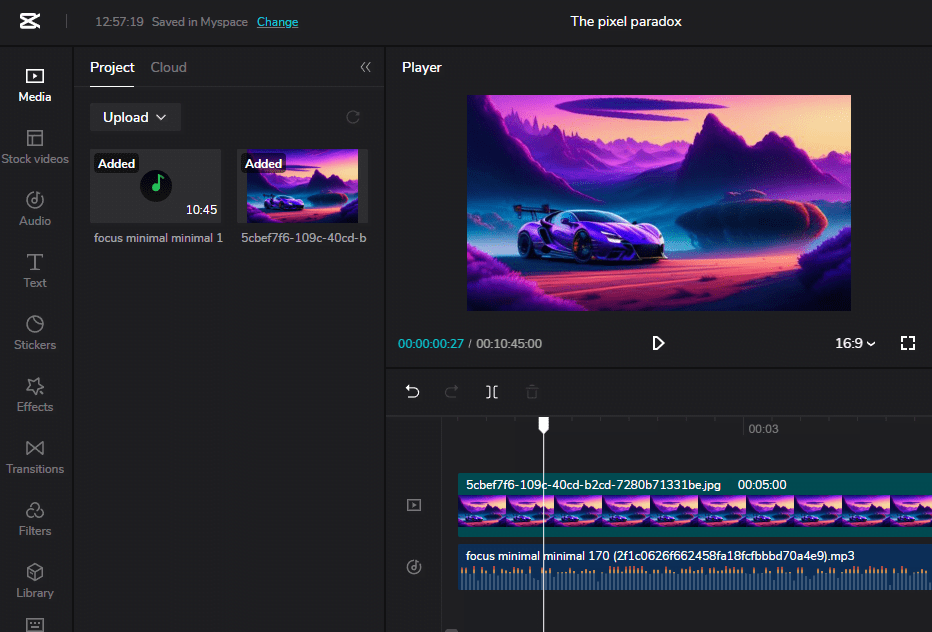
Setting up Your YouTube Channel
Now that you have your video ready, it’s time to set up your YouTube channel. Choose a name that aligns with your music genre and is easy to remember.
You can create a logo or cover art that reflects your music style and use it as your channel’s branding. Ensure that your channel’s description accurately represents your music and the channel’s objectives.
Uploading Your Video
When uploading your video, ensure that you have the necessary licenses and permissions to use the music. You can either upload your music as individual songs or create playlists to keep your audience engaged.
Promote your music on social media platforms, music blogs, and forums to increase your channel’s visibility.
Here is a final result that I created using those tools:
Monetizing Your YouTube Channel
One of the ways to monetize your YouTube channel is through YouTube ads. Ensure that you have enabled monetization for your channel and that you meet the eligibility criteria. You can also collaborate with brands and other YouTubers to promote your music and earn revenue.
Building Your Audience
To build a loyal audience, you need to engage with your viewers and respond to their comments. You can also host live streaming sessions, create behind-the-scenes content, and collaborate with other musicians to increase your audience reach.
Consistency is key when it comes to building your audience, so ensure that you’re uploading new videos regularly.
Analyzing Your YouTube Channel’s Performance
It’s crucial to monitor your YouTube channel’s performance to determine what’s working and what’s not. Use YouTube Analytics to track your viewership, engagement, and revenue. Analyzing your performance data will enable you to make informed decisions about what type of content to produce, how to improve your channel’s engagement, and how to increase your revenue.
FAQs
- Can I use copyrighted music on my YouTube channel? Answer: No, unless you have the necessary licenses or permissions to use the music.
- Can I make a living off a faceless music YouTube channel? Answer: Yes, if you create high-quality music, promote it well, and monetize it with ads and collaborations.
- Do I need to show my face to become a successful musician? Answer: No, AI technology enables you to create music without showing your face.
- How do I choose the right AI tool for my music genre? Answer: Research the AI tools available and evaluate their features to choose one that aligns with your music genre and goals.
- How often should I upload new music to my YouTube channel? Answer: Consistency is key, so aim to upload new music regularly, such as once a week or twice a month.
Conclusion
Creating a faceless music YouTube channel with AI is an innovative way to break into the music industry without showing your face. To create a successful channel, choose your genre, select an AI tool, create high-quality music, and promote it on social media and music blogs. Monetize your channel with YouTube ads and collaborations, engage with your audience, and protect your music and brand. With these tips, you can create a successful faceless music YouTube channel and make money with YouTube ads.